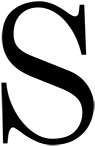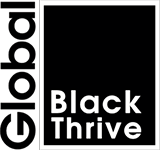Accessibility & Navigation
We have designed this website to make it as easy as possible for everyone to use.
The easiest way to make this website more accessible is to enable the User Way widget at the bottom of your screen. If you are unable to do this, then please read the rest of this.
Navigating this website
We have made navigating the site as easy as possible. The main menu includes all the main sections of the website and runs across the top of each page. Clicking on any of these items will take you to a specific section of the website. This style of navigation is consistent throughout the site.
You can navigate through the site without a mouse by using the tab key (or shift+tab) and pressing return when you would like to click on a link.
Changing the text size or page magnification
To change the font or magnification of a page using your browser’s settings, follow these instructions:
In Internet Explorer 9, select Zoom from the Tools menu (the cog button to the right of the address bar). Then choose the level of zooming you prefer. You can also zoom by holding the Ctrl key down and moving the mouse wheel.
In Internet Explorer versions 7 or 8, select the View menu and select Zoom to zoom in or out.
In Firefox, select the View menu and select Zoom to zoom in or out. You can also zoom by holding the Ctrl key down and moving the mouse wheel.
In Chrome, click on the customise button to the right of the address bar, and change the Zoom magnification to the one you prefer. You can also zoom by holding the Ctrl key down and moving the mouse wheel.
In Safari, select the View menu and choose Make Text Bigger. You can also zoom the text size in and out by pressing Command + and Command –
In Opera, hold the Ctrl key down and press + or – to zoom the page. You can also zoom by holding the Ctrl key down and moving the mouse wheel.
Images and alt tags
All images used on the site include ‘Alt’ tags, which are descriptive text alternatives. This allows people to see what the image is meant to convey even if it doesn’t load, or if using a screen reader to read the web page.